Want to write an Amazon book review?
Here is how....
10/3/20252 min read


If you’ve ever read a book and thought, “I wish more people knew about this,” the best way to spread the word is by leaving a review. Reviews are incredibly powerful—they help other readers decide whether the book is right for them, and they give authors valuable feedback too.
Since Lab Results Made Easy is my very first book, every review makes a huge difference.
*Only people who have spent at least £40 on Amazon in the last 12 months can submit ratings and reviews.
Did not buy the book from Amazon? NO problem… you CAN still leave a review!
Here’s a quick step-by-step guide to leaving a review on Amazon:
Sign in to your Amazon account
Go to Amazon.co.uk (or your local Amazon site) and make sure you’re logged in.Find the book’s page
Type Lab Results Made Easy into the search bar, or go directly from your past orders if you bought it through Amazon. Otherwise, here is a direct link.
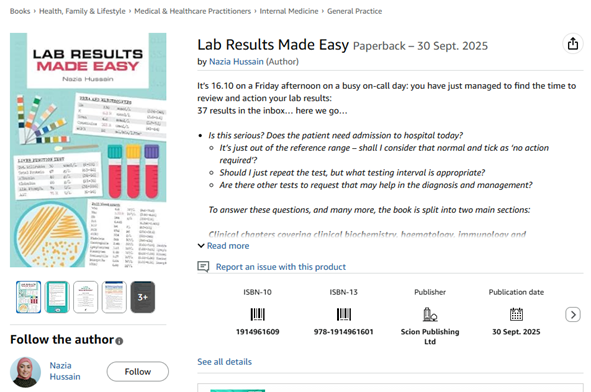
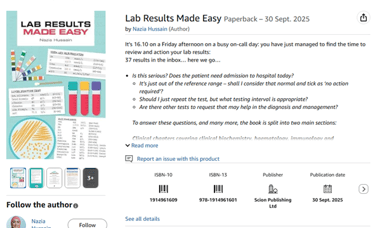
Scroll down, down… keep going down…….to customer reviews
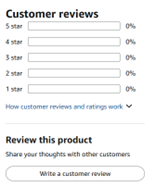
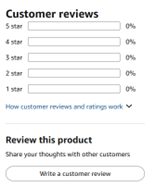
Click 'Write a customer review'
Select star rating 1 to 5 (1 is bad.....5 is great!)
Write a review (optional)...you can:
a. Add a photo
b. Add a headline
c. Add a written review
Helpful comments include:
i. Your role/ background
ii. How the book helps your day-to-day clinical practice
iii. Suggested improvements
iv. Who this book will benefit
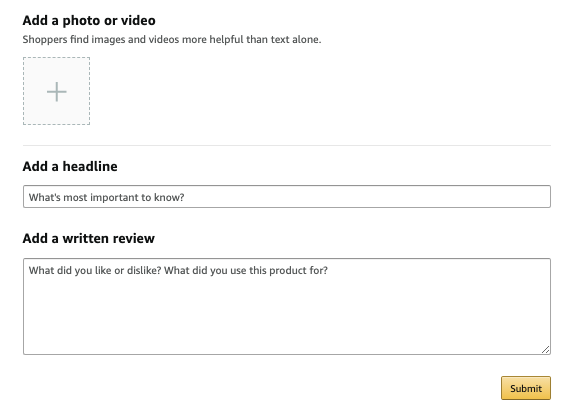
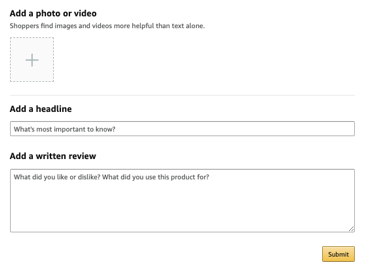
Click 'SUBMIT'
And that’s it! Your review will appear publicly, and it really helps others see the value of the book.
Thank you so much for taking the time—it means more than you know. Your words can make sure Lab Results Made Easy reaches the GPs and primary care teams who need it most.
BW
Nazia